Introduction to Foley / Sound effects and film
- 1345661
- Sep 25, 2016
- 3 min read
This week, we honed in on the subject of sound effects in film and explored the art of 'Foley' sound. Foley is the art of re-creating ambient sounds and sound effects for creative media such as cinema, radio, television shows etc. An example of a Foley sound effect is a laughter track that plays over funny scenes in sitcoms. An example of ambient sound is recording a busy hallway's natural bustling noises and deleting the original audio on a clip you filmed, to replace it with a pre-recorded vibrant sound clip that is clearer and more audible to the audience.
20th September
I had the chance to go out and record my own short clips, in which I deleted the original audio and added my own. I did this task with two other girls (Tatum & Preaya.) I was absent on the day of recording the visuals, but I was present the next day when they started to record audio (which was lucky as this task was audio based.) The visuals of this short show a girl (Tatum) heading to her classroom from the halls. I started in the hallway. I was instructed to walk along the hallways with heavy steps in order for the microphone to pick up realistic sound. I then moved on to an isolated staff room where I recorded Tatum typing on the keyboard and then, clicking on a mouse. I also recorded a clock ticking to put in the background of the footsteps to create ambience. Finally I needed the audio of a door opening and closing quite rashly. I collected my results and headed to the editing room.
21st September
After reviewing our first set of recordings, I and the two other girls had to re-record another set of audio as the sound we had wasn't to a good standard and also had a slightly grainy pitch to it. First, I had to unlink the audio from the video clips we took with the canon camera and delete it. Then, I imported, edited and synced our new audio, cutting it down with the 'Razor Tool' and the selection tool.
Introduction to Abode After Effects / Bridge
The subtitles on premiere were okay, but I wanted a title screen with a simple font and a moving effect. Our lecturer, Emma, showed the class a quick introduction to Adobe Bridge and After Effects. I made a quick title with a 'swirl' transition' to make the text look less bland. After effects was fairly easy to use, and when you saved the title screen video, it automatically adds itself into your media section on Premiere, allowing me to efficiently place it into my film sequence.
The equipment used in this process
It was my first time dealing with any sound equipment that wasn't already internally wired into a device.
The rode microphone in particular was a nuisance to work as it kept starting to record without warning which left a lot of editing to do on my part, but once I and the girls figured out how to use it, it wasn't too bad to deal with. It was an experience using external recording equipment and it will be indefinitely beneficial in the future.
Here is the final clip.
Evaluation
As you can see from the footage, I have made two mistakes. Firstly, in the scene where Tatum is walking down the hallway, Preaya is evidently watching us film in the background. I will not make this mistake next time as I will throughly check through all footage for errors before importing videos from my SD Card, I should have also included some more sounds in the corridor scene as it seems unrealistically quiet. Next time, I will include a variety of different noises in the bgm.
Another error in this video clip is when the video fades to pitch black in the end, the 'foley' sound of the keyboard doesn't fade into silence. I should have taken this into consideration before uploading the clip.
What I learnt :
- How to record foley sound using external audio equipment.
- What foley sound/effects are.
- How to use Adobe After Effects and Bridge.
Things that could be improved :
- Making sure to listen to audio clips before importing them so I don't have to re-record any audio.
- Being in touch with team when i'm absent so I don't miss any important tasks or lesson notes.


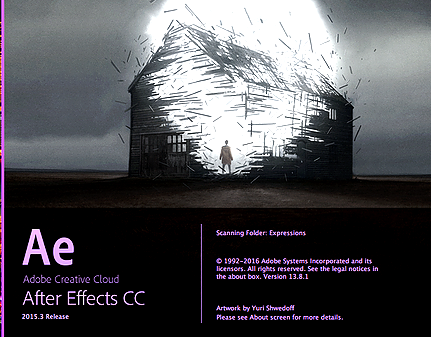




























Comments